Typography /Task 1:Exercises
25.9.2023
Week1-Week6
Jin Rong/0361701
Typography / Creative media in design /Taylor's Lakeside University
Task1:exercise
JUMPLINK
LECTURES
WEEK1:
In the first lesson, we learned how to create our own blogger. Mr. Vinod told us the format we need, how to upload files, and how to create them through the video.
Typo 1 Development :
Early letterform development: Phoenician to Roman
writing scratching into wet clay with sharpened sticks or carving stone with chisels
The forms of uppercase letterforms(for nearly 2000 years the only letterforms)
uppercaseforms are simple combination of straight lines and pieces of circles
The Greeks changed the direction of writing. Phoenicians, like otherSemitic peoples, wrote from right to left. The Greek developed a styleof writing called boustrophedon’(how the ox ploughs), which meantthat the lines of text read alternately from right to left and left to rightAs they change the direction of reading they also changed theorientation of the letterforms:
Etruscan (and then Roman) carvers working in marble paintedetterforms before inscribing them. Certain qualities of their strokes-a change in weight from vertical to horizontal, a broadening of thestroke at start and finish-carried over into the carved letterforms.
Handscripts from the 3rd to 10th Century
WEEK2:
In the second week, Mr. Vinod checked our sketch design. He showed us some cases and gave me some ideas. This week we watched a video about AI teaching and then digitized our designs using AI.
Typo_3_Text_P1:
Centered: This format imposes symmetry upon the text, assigningequal value and weight to both ends of any line. lt transforms fields ofext into shapes, thereby adding a pictorial quality to material that isnon-pictorial by nature. Because centered type creates such a strongshape on the page, its important to amend line breaks so that the textdoes not appear too jagged.
Typography: Text / Texture
Typography: Text / Leading and Line Length
The goal in setting text type is to allow for easy, prolonged reading.At the same time a field of type should occupy the page as much asphotograph does
Type size: Text type should be large enough to be read easily atarms length.
Type size: Text type should be large enough to be read easily atarms length-imagine yourself holding a book in your lap.
Leading: Text that is set too tightly encourages vertical eyemovement; a reader can easily loose his or her place. Type that is settoo loosely creates striped patterns that distract the reader from thematerial at hand.
Line Length: Appropriate leading for text is as much a function of theline length as it is a question of type size and leading. . A good rule of thumb is tokeep line length between 55-65 characters.
WEEK3:
Typo_3_Text P2
Typography: Text / lndicating Paragraphs
There are several options for indicating paragraphs. In the firstexample, we see the 'pilcrow'(¶),a holdover from medievalmanuscripts seldom use today
line spacing vs leading
typeface 10 pt, ideally leading is 12pt,2.5-3 larger than typeface point size
The example here displays the standard indentation. Typically herethe indent is the same size of the line spacing or the same as thepoint size of your text.
When this article is reasonable, it is best to use right indentation
Typography: Text / Widows and Orphans
In traditional typesetting (the kind that still endures amongconscientious commercial publishers), there are two unpardonablegaffes-widows and orphans. Designers (specifically those that dealwith large amounts of text in websites or books on online magazinesor printed magazines, news papers or online journals) must takegreat care to avoid the occurrence of the the above mentioned.
A widow is a short line of type left alone at the end of a column oftext.
An orphan is a short line of type left alone at the start of new column
The only solution to widows is to rebreak your line endings throughout your paragraph so that the last line of any paragraph is notnoticeably short.
Orphans, you might expect, require more care. Careful typographersmake sure that no column of text starts with the last line of thepreceding paragraph.
Typography: Text / Highlighting Text
The following are some simple examples of how to highlight textwithin a column of text. Different kinds of emphasis require differentkinds of contrast.
Create a box around the text
indentation or without indentation
Quotation marks, like bullets, can create a clear indent, breaking theleft reading axis. Compare the indented quote at the top with theextended quote at the bottom.
Typographers need to make sure that the information they are trying to convey makes the reader aware of what is important in the text
A head indicates a clear break between the topics within a section. lnthe following examples 'A' heads are set larger than the text, in smallcaps and in bold. The fourth example shows an A head 'extended' tothe left of the text.
Typography: Text / Cross Alignment
Using cross-aligned headings in text, the full alignment of the left and right sides looks neat and organized. Fonts vary in thickness and size.
uppercase - smaller than ascending stroke but wider and bigger surface area on the top
lowercase - ascenders has letter real estate touching the top section
giving equal height impression = lowercase slightly above capital letters → optical adjustment
Stroke Any line that defines the basic letterform
Arm Short strokes off the stem of the letterform, either horizontal (EF, L) or inclined upward (K, Y).
Tail The curved diagonal stroke at the finish of certain letterforms
Terminal The self-contained finish of a stroke without a serif. This issomething of a catch-all term. Terminals may be flat ('T' above).flared, acute, ('t' above), grave, concave, convex, or rounded as aball or a teardrop (see finial).
Typography: Basic / The font
The full font of a typeface contains much more than 26 letters, tonumerals,and a few punctuation marks.
Uppercase Capital letters, including certain accented vowels, the ccedilla and n tilde. and the ae and o/e ligatures
Lowercase Lowercase letters include the same characters
asuppercase
Small Capitals Uppercase letterforms draw to the x-height of thetypeface. Small Caps are primarily found in serif fonts as part of whatis often called expert set.
Most type software includes a style command that generates a smallcap based on uppercase forms. Do not confuse real small caps withthose artificially generated
Lowercase Numerals Also known as old style figures or text figuresthese numerals are set to x-height with ascenders and descenders.They are best used when ever you would use upper and lowercaseletterforms. Lowercase numerals are far less common in sans seriftype-faces than in serif
ltalic vs Roman
Punctuation, miscellaneous characters Although all fonts containstandard punctuation marks, miscellaneous characters can changefrom typeface to typeface. lt's important to be acquainted with all thecharacters available in a typeface before you choose the appropriatetype for a particular job.
Typography: Basic / Describing typefaces
Roman The letterform is so called because the uppercase forms arederived from inscriptions of Roman monuments. A sliahtly lighterstroke in roman is known as Book'
ltalic Named for fifteenth century ltalian handwriting on which theforms are based. Oblique conversely are based on roman form oftypeface
Extended An extended variation of a roman font
Typography: Basic / Comparing typefaces
each letters may display a range of attitude
The font used this semester
It’s not the similarities that are noteworthy, but the differences that are unique. There are differences in the height and thickness of these fonts, which requires us to observe them in detail.
INSTRUCTIONS
<iframe src="https://drive.google.com/file/d/1OlHLD7RAH2ruyehh83VIpxyiQms78A6k/preview" width="640" height="480" allow="autoplay"></iframe>
WEEK1
The first thing I thought about was shooting bullseye.
Secondly, I incorporated the appearance of the gun into the text G.
The third one, I thought of the appearance of bullet holes after shooting, and combined it with
words.
DIZZY
First one ,I think that everything I see after dizziness is distorted.
The second and third, I thought of the dizziness and added it to the font.
FIRE
The first one, I thought of the shape of flames, and wanted to express the strokes of the letters with the shape of flames.
Secondly, I designed the letters as flames.
The third one, I want to make the letters look like they are burning.
CRY
The first one, I thought of unhappiness, and designed it in the letter c.
The second one, I thought of tears and added them to the font.
Thirdly, I want the font to directly express an unhappy look.
WEEK2
We need to digitize the draft using AI.
WEEK3
We need to make the design into a GIF.
Following the video uploaded by the teacher, I tried to create a gif



















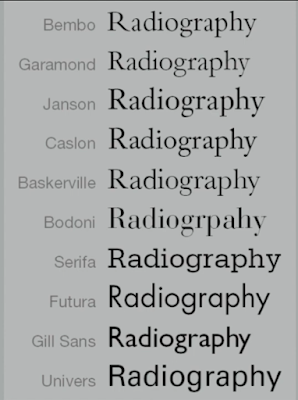

































































评论
发表评论